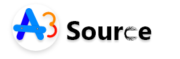What is DNS-:
DNS is such a network setting in our mobile About which very few people know. Using this setting, we can prevent our child from watching adult videos and searching image. It is a very important way to prevent your child from prey to adult things.
How DNS network setting work-:
The DNA setting restricts the search for adult content on all types of browser in our device, due to which if someone tries to search for adult content, the browser does not show us adult content.
How DNS setting start in your android phone -:
To start the DNS protection setting in your android device. Then you follow all the steps given below one by one.
Step.1-:
Open your android device setting.
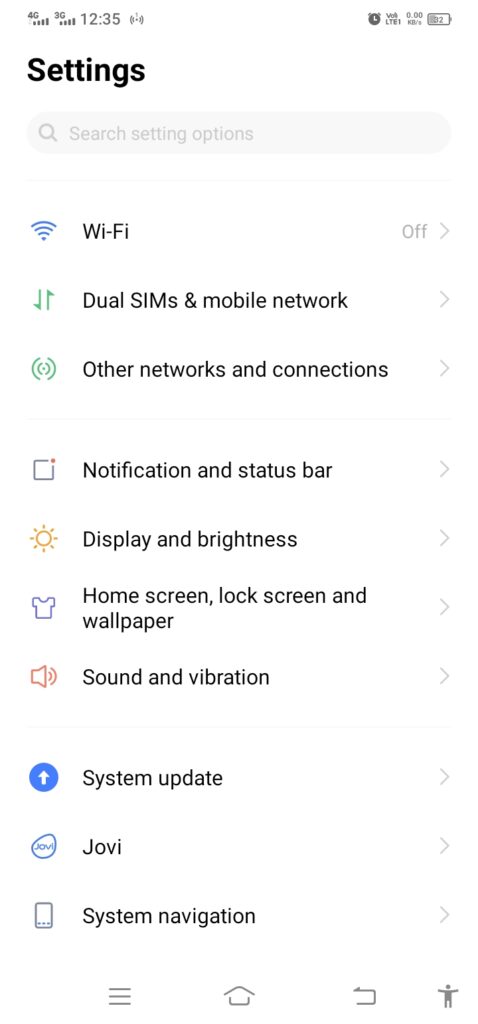
Step.2-:
Search DNS in your mobile search icon.

Step.-: 3
Open private DNS and add protect Network DNS code. And last start android private DNS provider.
The provider hostname is -: dns-family.adguard.com
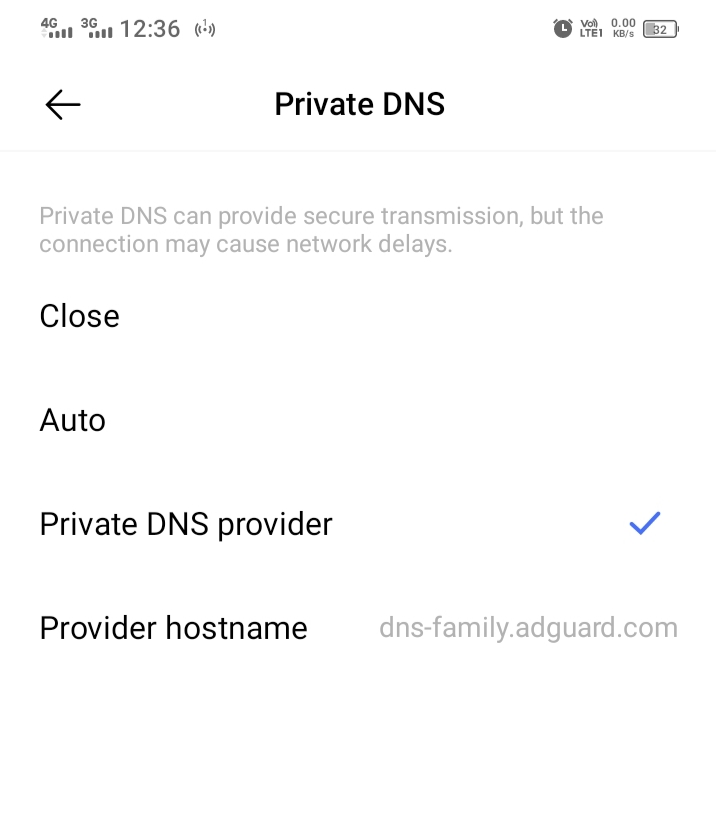
NOTE -:So the DNS setting is great way to block adult content on your Android device. Therefore by using this we can protect our child and ourselves from wrong things and take care of them.